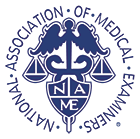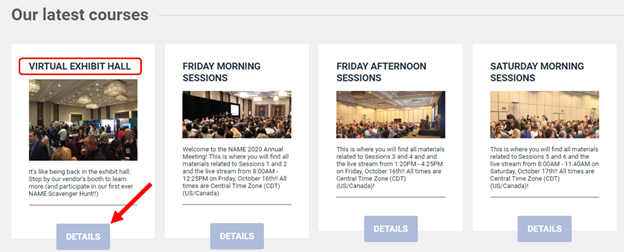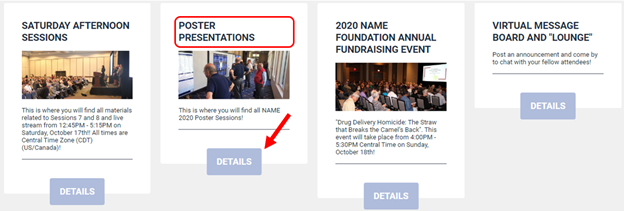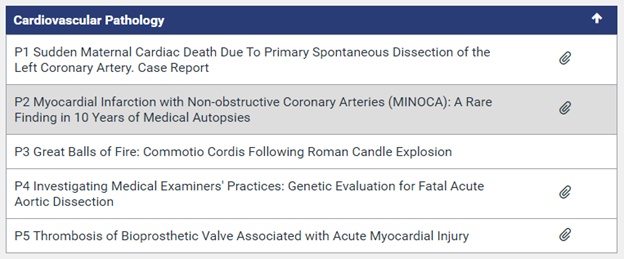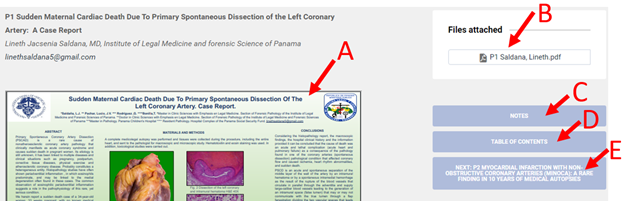NAME 2020 ANNUAL MEETING INSTRUCTIONSThank you for registering for the NAME 2020 Annual Meeting. Please visit https://name.mclms.net/en/connect/memberclicks to view the following:
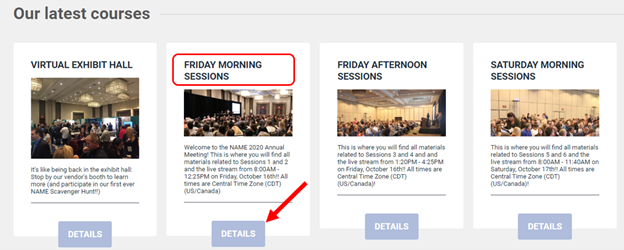 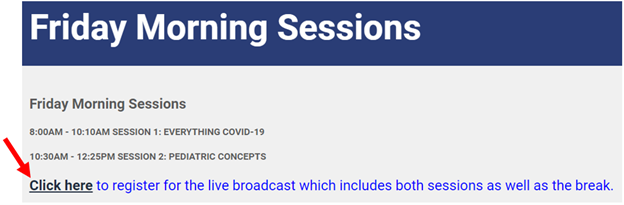 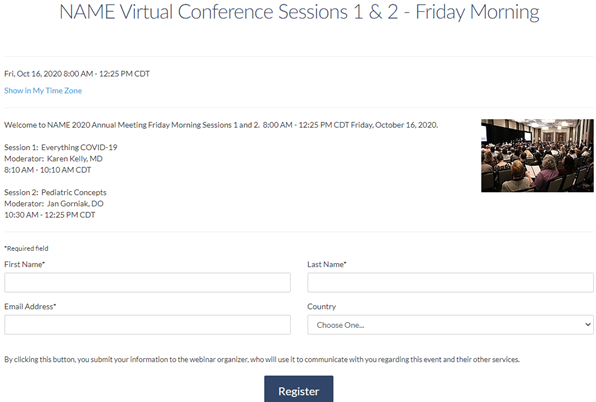 After clicking on “Click here” and you finish registering on the GoToWebinar registration page, you will be emailed your unique link to join the live broadcast shortly. Before you leave the registration page, you can click on the “Add to Calendar” button to save a calendar appointment to your digital calendar which will also contain your unique link to join each webinar.
For example, both Friday morning sessions I & II will be aired as one long webinar that goes from 8am to 12:25pm including break time. Exhibitor slides will be shown during the following times:
This will be the same for Friday afternoon, Saturday morning, and Saturday afternoon. Therefore, you will have to register for four webinars total to see the entire virtual conference. Once you register, you should receive reminder emails with your unique webinar link 24 hours and 1 hour prior to the start of each webinar. Do not delete these emails since they are your unique entry to the sessions. We cannot obtain your unique link for you since this is an automated process at GoToWebinar (GTW).
There are instructions in the poster session for how to view posters. For example, here are the current listed Cardiovascular pathology posters:
Click on each poster to see each poster’s page
The poster will be show in small scale on the left (A). To see a large resolution view of the poster in its own web page, click on the PDF link button (B). A copy of the poster can also be downloaded from here. Click on Notes (C) to make notes for this poster. Clicking (D) will take you back to the main Poster Page. The next poster on the list is listed on the right side, bottom button (E). |